Texas Instruments TI-Nspire CX Handheld Graphing Calculator with Full-Color Display
| $184.34 |
Product Specifications
| +/- Switch Key | Yes |
| Amortization | Yes |
| Backspace Key | Yes |
| Base Number Calculations | Yes |
| Battery Included | Yes |
| Battery Included | Yes |
| Battery Included | Yes |
| Battery Included | Yes |
| Battery Included | Yes |
| Bond Calculations | Yes |
| Brand Name | Texas Instruments |
| Brand Name | Texas Instruments |
| Brand Name | Texas Instruments |
| Brand Name | Texas Instruments |
| Calculator Features | Auto Power Off |
| Calculator Features | Auto Power Off |
| Calculator Features | Auto Power Off |
| Calculator Features | Auto Power Off |
| Case | Hard |
| Case | Slide |
| Cash Flow Calculations | Yes |
| Color | White |
| Color | White |
| Complex Number Calculations | Yes |
| Confidence Interval Calculating | Yes |
| Cost/Sell/Margin | No |
| Country of Origin | Philippines |
| Country of Origin | Philippines |
| Country of Origin | Philippines |
| Country of Origin | Philippines |
| Country of Origin | Philippines |
| Currency Exchange Function | No |
| Date Calculations | Yes |
| Decimal Function | Yes |
| Depreciation Calculations | No |
| Depth | 0.4" |
| Depth | 0.4" |
| Depth | 0.4" |
| Depth | 0.4" |
| Depth | 0.4" |
| Display Characters Height | 2.2 mm |
| Display Notation | Graphic |
| Display Screen Size | 3.20" |
| Display Screen Size | 3.20" |
| Display Screen Size | 3.20" |
| Display Screen Size | 3.20" |
| Display Screen Size | 3.20" |
| Display Type(s) | LCD |
| Display Window Resolution | 320 x 240 Pixels |
| Double Zero Key | No |
| Equation Editor | Yes |
| Fraction Calculations | Yes |
| Fraction/Decimal Conversions | Yes |
| Global Product Type | Calculators-Graphing |
| Grand Total Key | No |
| Graphing Functions | Sequence |
| Graphing Functions | 3-D |
| Graphing Functions | Function |
| Graphing Functions | Polar |
| Graphing Functions | Differential Equations |
| Graphing Functions | Parametric |
| Height | 7.5" |
| Height | 7.5" |
| Height | 7.5" |
| Height | 7.5" |
| Height | 7.5" |
| Higher Mathematical Functions | Geometry |
| Higher Mathematical Functions | Statistics |
| Hyperbolic Functions | Yes |
| Hypothesis Testing | Yes |
| I/O Port | No |
| Interest Rate Conversion | Yes |
| Item Count Function | No |
| Levels of Parentheses | Unlimited |
| Limited Warranty | 1 Year |
| Limited Warranty | 1 Year |
| Limited Warranty | 1 Year |
| Limited Warranty | 1 Year |
| Limited Warranty | 1 Year |
| Linear Regression | Yes |
| Loan Calculation | Yes |
| Logical (Boolean) Operations | Yes |
| Manufacturer | Texas Instruments Inc |
| Manufacturer | Texas Instruments Inc |
| Manufacturer | Texas Instruments Inc |
| Manufacturer | Texas Instruments Inc |
| Manufacturer | Texas Instruments Inc |
| Manufacturer Part Number | NSCX2/TBL/1L1 |
| Manufacturer Part Number | NSCX2/TBL/1L1 |
| Manufacturer Part Number | NSCX2/TBL/1L1 |
| Manufacturer Part Number | NSCX2/TBL/1L1 |
| Manufacturer Website Address | http://www.ti.com |
| Manufacturer Website Address | http://www.ti.com |
| Manufacturer Website Address | http://www.ti.com |
| Manufacturer Website Address | http://www.ti.com |
| Marketing Information | Familiar functionality added capability Faster performance added interactive visuals and easier-to-read graphics expand the TI-Nspire™ CX graphing calculators' classroom-proven ability to support inquiry and discovery. New features open new paths to understanding Animated path plot Visualize function parametric and polar graphs as they are drawn in real time. Dynamic coefficient values Explore direct connections between dynamic coefficients in equations and graphs. Points by coordinates Create dynamic points defined by coordinates sliders or expressions quickly. Tick-mark labels Label axes scales to create visual contexts that promote understanding. Python programming Program easily with this coding language that's great for STEM classes and more. Easier-to-read graphics New app icons supported by color-coded screen tabs improve the user experience. Built on a proven foundation |
| Marketing Information | Familiar functionality added capability Faster performance added interactive visuals and easier-to-read graphics expand the TI-Nspire™ CX graphing calculators' classroom-proven ability to support inquiry and discovery. New features open new paths to understanding Animated path plot Visualize function parametric and polar graphs as they are drawn in real time. Dynamic coefficient values Explore direct connections between dynamic coefficients in equations and graphs. Points by coordinates Create dynamic points defined by coordinates sliders or expressions quickly. Tick-mark labels Label axes scales to create visual contexts that promote understanding. Python programming Program easily with this coding language that's great for STEM classes and more. Easier-to-read graphics New app icons supported by color-coded screen tabs improve the user experience. Built on a proven foundation |
| Marketing Information | Familiar functionality added capability Faster performance added interactive visuals and easier-to-read graphics expand the TI-Nspire™ CX graphing calculators' classroom-proven ability to support inquiry and discovery. New features open new paths to understanding Animated path plot Visualize function parametric and polar graphs as they are drawn in real time. Dynamic coefficient values Explore direct connections between dynamic coefficients in equations and graphs. Points by coordinates Create dynamic points defined by coordinates sliders or expressions quickly. Tick-mark labels Label axes scales to create visual contexts that promote understanding. Python programming Program easily with this coding language that's great for STEM classes and more. Easier-to-read graphics New app icons supported by color-coded screen tabs improve the user experience. Built on a proven foundation |
| Marketing Information | Familiar functionality added capability Faster performance added interactive visuals and easier-to-read graphics expand the TI-Nspire™ CX graphing calculators' classroom-proven ability to support inquiry and discovery. New features open new paths to understanding Animated path plot Visualize function parametric and polar graphs as they are drawn in real time. Dynamic coefficient values Explore direct connections between dynamic coefficients in equations and graphs. Points by coordinates Create dynamic points defined by coordinates sliders or expressions quickly. Tick-mark labels Label axes scales to create visual contexts that promote understanding. Python programming Program easily with this coding language that's great for STEM classes and more. Easier-to-read graphics New app icons supported by color-coded screen tabs improve the user experience. Built on a proven foundation |
Material Safety Data Sheet
A Material Safety Data Sheet (MSDS) is a document that contains information on the potential hazards (health, fire, reactivity and environmental) and how to work safely with the chemical product.